Box Stacking Management Simulator 95
A downloadable game for Windows and Linux
Introducing Box Stacking Management Simulator 95!
The latest in box stacking management simulation technology.
Control a crew of clumsy flying robots to build a tower of crates as tall as possible. Manage them effectively, or they'll crash into eachother and even potentially knock down the stack! I know this seems really boring but I promise it's (hopefully) not. Please do try it!
READ THIS PLEASE!
There's no tutorial or instructional video yet, so here's the basics:
You have 3 drones, a pile of crates, and 3 minutes. You have to control these drones to build a tower as tall as possible within the 3 minutes. You have to work quickly, but with precision, or else you'll accidentally knock down your tower!
CONTROLS
- RIGHT MOUSE will select a drone. This is required for all further actions.
- LEFT MOUSE will tell the drone to move to your cursor. It may not always travel in a straight line, so be careful!
- MIDDLE MOUSE will tell the drone to move to and pick up a box, or to drop the currently held one. To pick up a crate, position the "X" symbol below your cursor such that it is in the middle of the top face of the crate, then press the middle mouse button. To place a crate, position the "X" symbol such that it is above where you wish to place the crate. This can be tricky sometimes, but you'll get the hang of it.
- LEFT SHIFT will allow you to queue up actions. These actions are shown as a line connected to the relevant robot -- points where the drone will pick up or drop a crate are marked with a small "x" symbol. To use the queue system, hold the left shift key while pressing left or middle mouse. This will keep the drone selected, allowing you to quickly draw paths for it to follow. If you let go of shift, placing another action will de-select the drone. You can select a drone before it finishes its queue to add more.
- DOUBLE RIGHT MOUSE will "crash" a drone, This will cause it to stop moving, and drop any crate it is carrying. This is handy when a drone gets stuck, or you need to interrupt it before it crashes. Drones will automatically "crash" if they detect they are stuck.
- moving the SCROLL WHEEL will allow you to move the camera up and down the playfield. Chances are you probably won't need to do this.
Unfortunately, no web build is available. This is due to me being a lazy jackass who doesn't want to learn GDScript. The downloaded game however, is very small and light. The 640x480 integer resolution may not work well on some screens -- it is best experienced on displays where the vertical resolution is a multiple of (or slightly over a multiple of) 480.
This is not the complete finished version of the game (hence the "lite" on the title screen). A post-jam build is being considered.
This game was created for the 2024 GMTK Game Jam. I would have put this higher up on the page in bigger text, but I'm embarrased because in retrospect it doesn't fit the theme that well. Huge thanks to the people who rated the game during the jam rating period, you are all so kind.
| Updated | 18 days ago |
| Published | 25 days ago |
| Status | In development |
| Platforms | Windows, Linux |
| Author | bsmntoid |
| Genre | Puzzle |
| Made with | Krita, Godot, Aseprite |
| Tags | 2D, Arcade, Godot, High Score, Physics, Pixel Art, Retro, Short, Singleplayer |
| Average session | A few minutes |
| Languages | English |
| Inputs | Mouse |
| Accessibility | Color-blind friendly |
Install instructions
Works like any other portable Godot game -- just download and extract the relevant archive, then run the "bsms95" executable.
The Windows version is technically untested. If you have ANY technical issues, please write to me on Discord: bsmntoid.
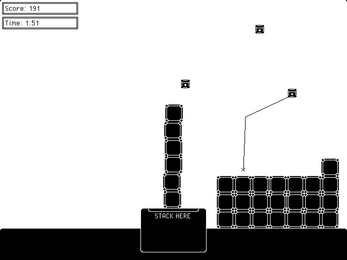
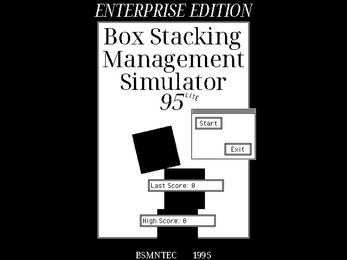
Leave a comment
Log in with itch.io to leave a comment.